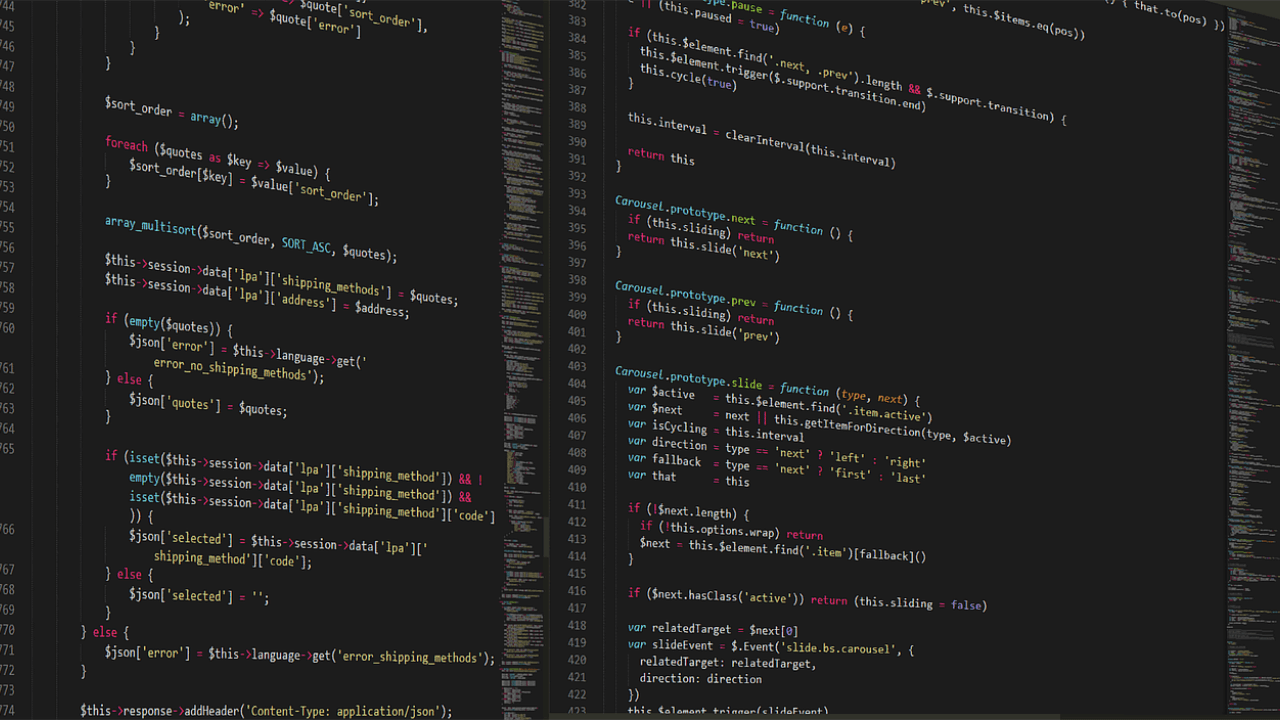If you’re starting your journey into programming and wondering what the best code editor is for beginners, you’re in the right place. Choosing the right tool early on can accelerate your learning, reduce frustration, and keep you motivated.
Below is a curated list of the top free code editors and IDEs for beginners in 2025, ideal for learning HTML, CSS, JavaScript, Python, and more.
Check out our related guides on [How to Learn Python from Scratch] and [How to Build a Professional Website with No-Code Tools].
Content
- 1 1. Visual Studio Code (VS Code) – Best Overall Editor for Beginners
- 2 2. Sublime Text – Lightweight and Fast
- 3 3. Atom – Open Source and Beginner-Friendly
- 4 4. Replit – The Best Online Code Editor for Beginners
- 5 5. Thonny – Best IDE for Learning Python
- 6 So, What’s the Best Code Editor for Beginners?
- 7 Final Tip:
1. Visual Studio Code (VS Code) – Best Overall Editor for Beginners
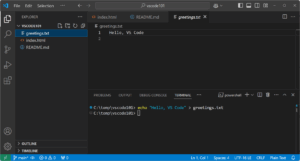
Why it’s the go-to choice:
-
Smart autocompletion with IntelliSense
-
Massive extension library (Node.js, React, Python, etc.)
-
Built-in Git integration and terminal
-
Active community with tons of tutorials and documentation
💻 Ideal for: Beginners learning any language (Python, JS, HTML, etc.)
🔗 Official site: code.visualstudio.com
2. Sublime Text – Lightweight and Fast
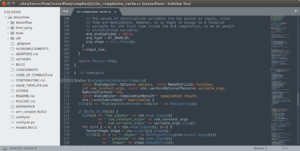
Known for its speed and minimalist design, Sublime Text is a great choice for beginners who want a clean interface and powerful shortcuts.
Key features:
-
Fast and lightweight
-
Custom themes and keyboard shortcuts
-
Plugin support for extended functionality
⚠️ Note: It’s paid, but the free version is functional for learning.
3. Atom – Open Source and Beginner-Friendly
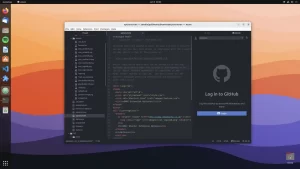
Developed by GitHub, Atom is a flexible and beginner-friendly open source editor. While development has slowed, it remains a solid entry point for new programmers.
Highlights:
-
Modular interface with split panels
-
Built-in Git and GitHub integration
-
Easy package installation
🧠 Ideal for: Beginners who value customizability.
4. Replit – The Best Online Code Editor for Beginners
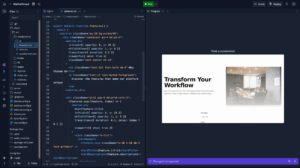
Replit is perfect if you don’t want to install anything. It’s a browser-based environment that lets you code in multiple languages and share your work instantly.
Why use Replit:
-
No installation required
-
Supports Python, JavaScript, HTML/CSS, and more
-
Share your projects with a simple link
🔗 Official site: replit.com
5. Thonny – Best IDE for Learning Python
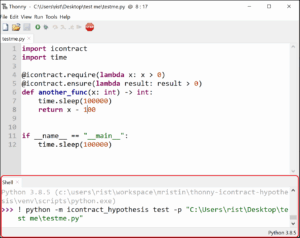
If Python is your first language, Thonny is hands-down the best place to start. Designed for beginners, it comes pre-packaged with Python and a clean interface.
Top features:
-
Friendly and minimal layout
-
Great for kids and absolute beginners
-
Visual debugger for easy understanding
🔗 Bonus: [Learn Python from Scratch – Beginner’s Guide]
So, What’s the Best Code Editor for Beginners?
-
Best all-around: Visual Studio Code
-
Best for Python: Thonny
-
Best online editor: Replit
-
Fast and simple options: Sublime Text and Atom
Each of these editors has strengths depending on your goals. Whether you’re learning web development, Python, or just exploring, you’ll find one that fits your workflow.
Final Tip:
Start with Visual Studio Code if you’re unsure. It supports almost everything and has the biggest community — perfect for growing with you as your skills improve.