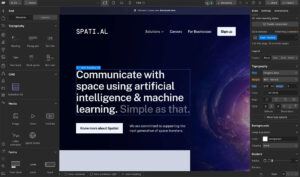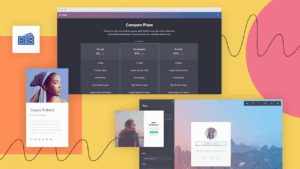Building a website has never been easier — especially with the rise of no-code and low-code tools. But with so many platforms out there, how do you choose the right one for your project?
In this guide, we compare three of the most popular tools: Webflow, WordPress, and Notion (with Super.so), to help you decide based on your goals and technical needs.
Content
1. WordPress: The Open-Source Powerhouse
✅ Pros
-
Extremely customizable
-
Thousands of free plugins and themes
-
Massive community and support
-
Excellent for blogs and SEO
❌ Cons
-
Moderate learning curve
-
Requires self-hosting and regular maintenance
-
Can get bloated with too many plugins
💡 Tip: If you need maximum flexibility and full control, WordPress is still the most powerful platform.
2. Webflow: Visual, Modern, and Robust
✅ Pros
-
Professional visual interface (great for designers)
-
Full control over CSS and responsive layout
-
Built-in CMS with dynamic content
-
Fast, managed hosting included
❌ Cons
-
Steeper learning curve
-
Higher price point on paid plans
-
Limited free templates
💡 Tip: Webflow is perfect for those who want sleek design and pixel-perfect control — no coding required, but you’ll feel like a front-end developer.
3. Notion + Super.so: Fast and Functional Minimalism
✅ Pros
-
Lightning-fast setup (in minutes!)
-
Intuitive, no-code editor
-
Ideal for portfolios, link-in-bio pages, or simple sites
-
Easily embed external tools and widgets
❌ Cons
-
Limited visual customization
-
Not suited for complex websites
-
Basic SEO (requires tweaks via Super.so)
💡 Tip: Best for creators who need a clean, minimal site with zero setup hassle.
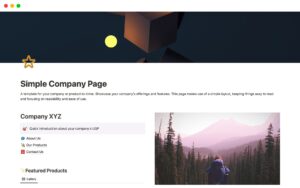
Which Platform Is Best for Your Website?
| Project Type | Best Platform |
|---|---|
| Personal blog | WordPress |
| Company website | WordPress or Webflow |
| Minimal portfolio | Notion + Super.so |
| High-converting landing page | Webflow |
| Online store | WordPress (with WooCommerce) |
Final Thoughts: Choose Based on Your Current Needs
There’s no one-size-fits-all solution. The best platform is the one that fits your current goals.
👉 Want to scale, optimize for SEO, and have full customization? Go with WordPress.
👉 Want stunning design, modern UX, and clean code? Webflow is your best bet.
👉 Just need something fast, functional, and elegant? Notion + Super.so gets it done.