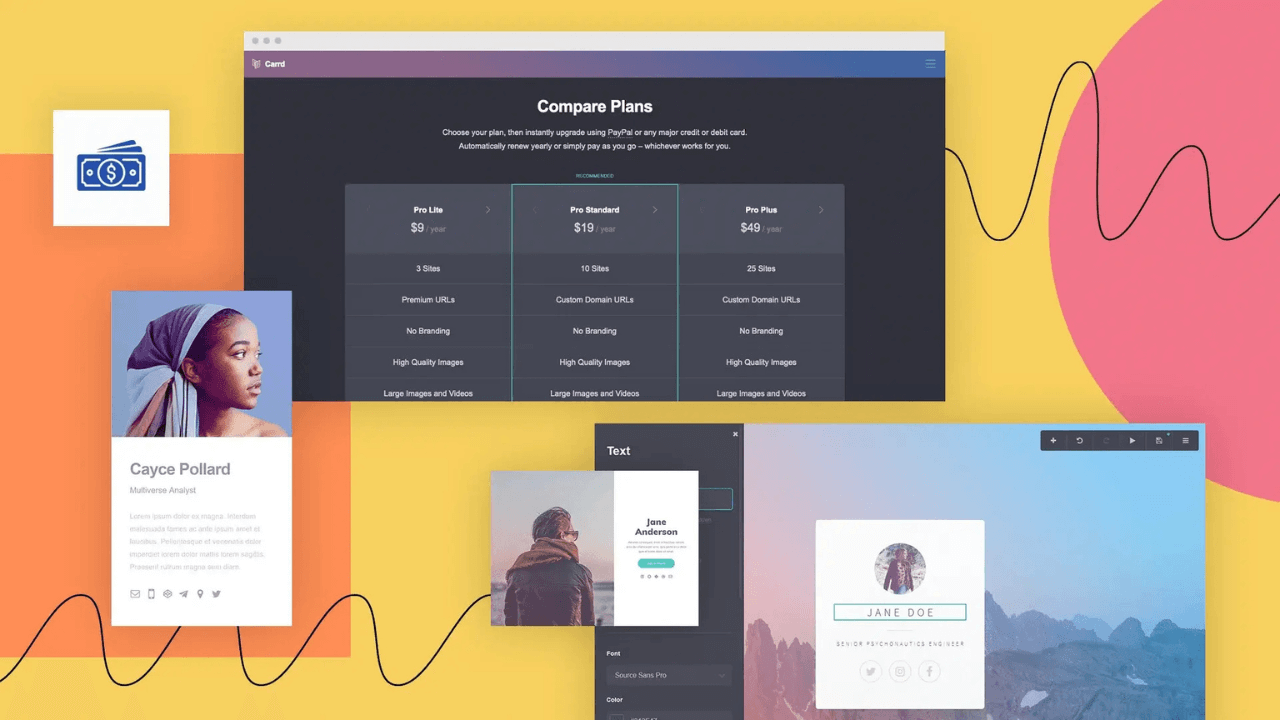Want to create digital projects without coding? No-code tools let you build functional and visually appealing solutions in record time — even if you’ve never written a line of code.
In this post, we’ve rounded up 10 no-code project ideas you can start and finish in less than an hour using free and accessible platforms.
Content
- 1 What Is No-Code? And Why Should You Care?
- 2 10 No-Code Projects to Build in Under 1 Hour
- 2.1 1. Portfolio Page with Notion
- 2.2 2. Landing Page with Carrd
- 2.3 3. Feedback Form with Tally
- 2.4 4. Product List with Airtable
- 2.5 5. Mini App with Glide
- 2.6 6. Link-in-Bio Page with Notion or Carrd
- 2.7 7. Personal Blog with Notion
- 2.8 8. Simple Booking System
- 2.9 9. Newsletter Automation with Zapier
- 2.10 10. Resource Map with Google My Maps
- 3 Tips to Save Time and Make Your Projects More Professional
- 4 Conclusion: You Can Build a Lot, Fast
What Is No-Code? And Why Should You Care?
The no-code movement empowers anyone to create websites, apps, automations, and databases using visual tools — no coding required. This democratizes digital creation and speeds up project development, whether for personal use, portfolios, or business.

Recommended No-Code Tools for Quick Projects
-
Bubble — Great for building complex apps without code.
-
Carrd — Simple, beautiful landing pages.
-
Notion — Perfect for portfolios, content hubs, and personal sites.
-
Glide — Turn spreadsheets into functional apps.
-
Zapier / Make (formerly Integromat) — Automate workflows between different tools.
-
Tally / Typeform — Build smart, interactive forms.
10 No-Code Projects to Build in Under 1 Hour
1. Portfolio Page with Notion
Create a visual portfolio showcasing your projects, social links, and services.
Tools: Notion + Super.so (optional)
2. Landing Page with Carrd
Make a simple page to promote a course, event, or ebook.
Tools: Carrd
3. Feedback Form with Tally
Ideal for gathering opinions or MVP testing.
Tools: Tally + Notion
4. Product List with Airtable
Build an interactive catalog or database with filters.
Tools: Airtable
5. Mini App with Glide
Turn a Google Sheet into a functional app for tasks, recipes, or finance tracking.
Tools: Google Sheets + Glide
6. Link-in-Bio Page with Notion or Carrd
Aggregate your social links, products, and contacts in one place.
Tools: Carrd / Notion
7. Personal Blog with Notion
Write and publish clean, minimalist content.
Tools: Notion + Super.so
8. Simple Booking System
Schedule meetings, classes, or sessions via an integrated form.
Tools: Tally + Google Calendar + Zapier
9. Newsletter Automation with Zapier
Send new posts or lead captures directly to your email marketing platform.
Tools: Zapier + Mailchimp
10. Resource Map with Google My Maps
Create interactive maps with custom points.
Tools: Google My Maps
Tips to Save Time and Make Your Projects More Professional
-
Use ready-made templates: most tools offer free templates.
-
Start with personal projects: portfolios, hobby pages, or everyday tools.
-
Customize colors, fonts, and copy to stand out.
-
Don’t get stuck aiming for perfection — publishing is key.
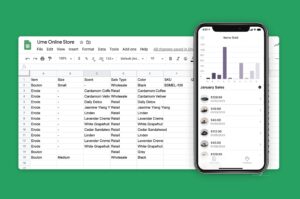
Conclusion: You Can Build a Lot, Fast
You don’t need to be a developer to create something amazing. With the right no-code tools and ideas, you can build useful, attractive, and functional solutions — in under an hour. Start small, publish quickly, and improve over time.